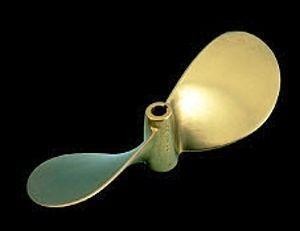ok so I’m on a mooring for awhile and don’t plan on leaving for many days or weeks. I have all the instruments off, along with the chart plotter off, and the light inside the GPS antenna on the deck just outside the cockpit is flashing. I’m assuming something is on for it to be flashing right? I found no other circuit breakers to turn it off.
So,
1. Why is it flashing
2. Does it need to be flashing
3. I assume it using power the batteries which I don’t need
4. If it doesn’t need to be on, how can it be turned off?
So,
1. Why is it flashing
2. Does it need to be flashing
3. I assume it using power the batteries which I don’t need
4. If it doesn’t need to be on, how can it be turned off?