Data access and maintenance cruising
- Thread starter dLj
- Start date
GEEK ALERTWhen used as backup/archive drives, this is even less of an issue because few data are overwritten often.
It sort of depends on what you mean by “archive”. If you store your data on a typical consumer grade SSD and put the drive in a secure location but not powered on a regular basis you risk data loss. I was going to take a stab at why but found this link as it explains it pretty well.
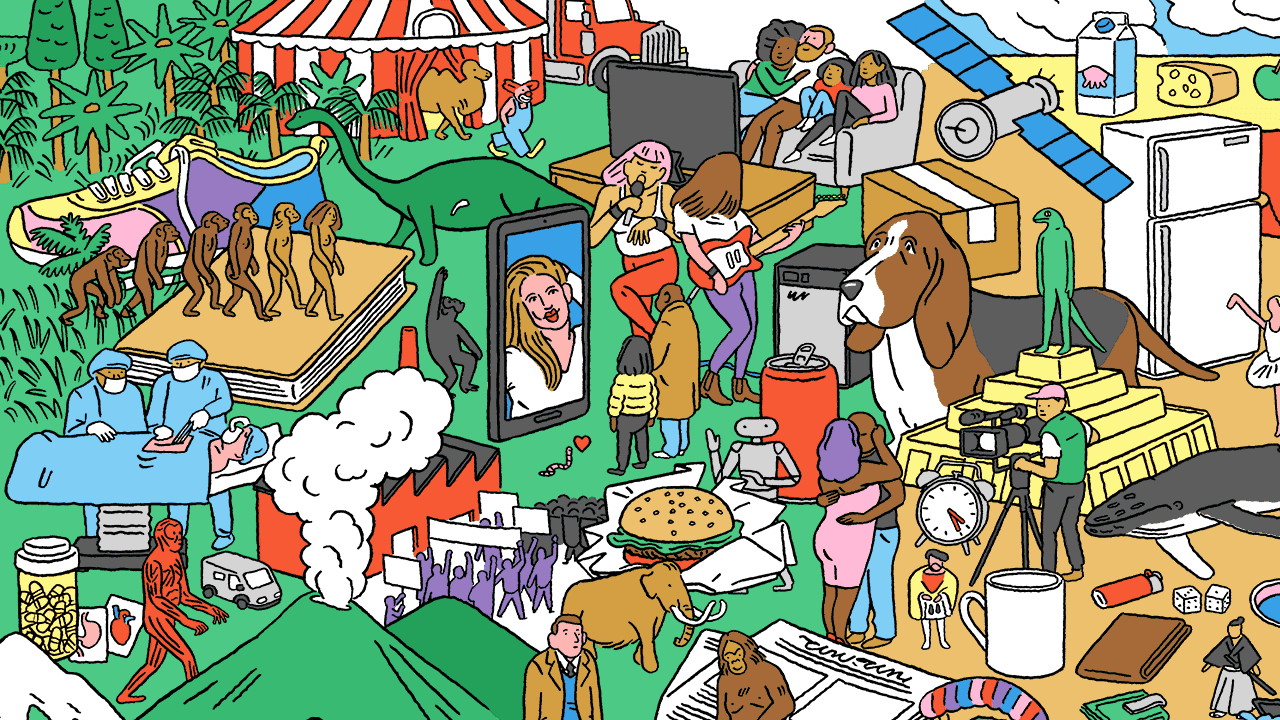
Why exactly do NAND transistors lose charge over time when not supplied with power (SSD data loss)?
Answer (1 of 2): SSDs and other flash-based devices contain floating-gate transistors, not “NAND” transistors. A charge at the floating gate will determine the resistance of the N-doped channel in each transistor. You apply a charge via the control gate, and there’s a layer of silicon oxide in-b...
I admittedly don’t have live aboard experience so have been curious about how “clean” the power is aboard. I assume this can be tricky as the power source(s) are variable, battery banks, generators, shore power etc. What do cruisers do to add some protection to the electronics aboard, including in this case laptops, external drives etc. ?Besides having your computer back quicker, it saves power if one is running off an inverter.
What are the concerns with having all your data on cloud storage. When in port, transfer files back and forth. Once onboard the equipment and files should be considered,"disposable". Any onboard cloud or hub would be simple with almost no need for resiliancy. Keep the mission critical onboard tech to micro levels that you can throw in a ditchbag.
I had an office in my basement once. The sump pump float got pinned against the sump wall and during a heavy rain ended up with water just covering the tuft of the carpet. Moved the float and the basement was drained 2 minutes later. Office moved to 2nd floor. You are many levels of risk above that.
I just picked up a wintel box for my entertainment center. Its cheap and any big data goes to a cloud. The whole thing is throwaway. I think the days of storing lifes work on a personal disk system is nearing an end.
I had an office in my basement once. The sump pump float got pinned against the sump wall and during a heavy rain ended up with water just covering the tuft of the carpet. Moved the float and the basement was drained 2 minutes later. Office moved to 2nd floor. You are many levels of risk above that.
I just picked up a wintel box for my entertainment center. Its cheap and any big data goes to a cloud. The whole thing is throwaway. I think the days of storing lifes work on a personal disk system is nearing an end.
This is the thread where the conversation ( again sorry for the hijack @TomY )started that explains @dLj philosophy on the topicWhat are the concerns with having all your data on cloud storage. When in port, transfer files back and forth. Once onboard the equipment and files should be considered,"disposable". Any onboard cloud or hub would be simple with almost no need for resiliancy. Keep the mission critical onboard tech to micro levels that you can throw in a ditchbag.
I had an office in my basement once. The sump pump float got pinned against the sump wall and during a heavy rain ended up with water just covering the tuft of the carpet. Moved the float and the basement was drained 2 minutes later. Office moved to 2nd floor. You are many levels of risk above that.
I just picked up a wintel box for my entertainment center. Its cheap and any big data goes to a cloud. The whole thing is throwaway. I think the days of storing lifes work on a personal disk system is nearing an end.
It was a wet spring, and the fall hasn't been epic - so far, but the rest of season 2019, was excellent!
One of the greatest additions to sailing for me has been digital photography. I've never kept a log but photos - starting with film first - have long chronicled our sailing, and life. Today with digital editing and storage tools like Adobe Lightroom, so much info (metadata) is automatically...
forums.sailboatowners.com
Your comment does make me reflect on my early career pre personal computers. Everything was on the mainframe (cloud) and the user didn’t have to be concerned about data management. Personal computers came in and freed the users from the confines of their hard wired terminals (internet). Personally I’m enjoying the ability to take advantage of both “worlds”
Interesting subject, but this really isn't hard to figure out. There is no reason to not trust SSD, Cloud or external hard drives. I'd have no live aboard experience but my job covers this technology world wide in similar and very much worst conditions. I'd go SSD because the technology is very good now and use cloud based for backup and large video / music storage to download as needed and available.
We have for years had our lifes work on a single hard drive going from one computer to another. I started backing up files and an image to an external drive on a regular monthly basis a few years ago. The fixed drive failed and we lost everything. The image on the external drive set us back about 3 months. The external drive is a critcal part of my hurricane prepareness escape kit.
Like the additional comments about robust backup versioning versus google drive, one drive, Amazon, etc.
Too add confusion. RAID also has different build outs. Some raids are better for reads, some are better for writes, some are more reliable, ideally, if one drive goes out you can pull the drive out with no downtime.
Back in old days for databases, the data file was placed on one raid configuration with emphasis on mirroring and reads, the log file on a separate raid system for writes and the temp drive (no mirror) on another.
Now i all we know is the SANS we use is "high performance", and try to get as much in memory as possible.
Like the additional comments about robust backup versioning versus google drive, one drive, Amazon, etc.
Too add confusion. RAID also has different build outs. Some raids are better for reads, some are better for writes, some are more reliable, ideally, if one drive goes out you can pull the drive out with no downtime.
Back in old days for databases, the data file was placed on one raid configuration with emphasis on mirroring and reads, the log file on a separate raid system for writes and the temp drive (no mirror) on another.
Now i all we know is the SANS we use is "high performance", and try to get as much in memory as possible.
There are several concerns with cloud storage, but the main one worth discussing here is the cloud access. I'll be sailing into remote areas without any internet access at all. So, while there I'll have no internet, hence no cloud access. When in port, for many of the locations I'll be sailing will have very poor access. With a cloud backup system in place, that would cause significant problems with interrupted data transfer sessions. As a lot of data will be generated in these non-access areas so when trying to then utilize the cloud backup the times required would be excessive. So really there is no discussion about the reliability of the cloud, rather the problem of no cloud access for very long time periods.What are the concerns with having all your data on cloud storage. When in port, transfer files back and forth. Once onboard the equipment and files should be considered,"disposable". Any onboard cloud or hub would be simple with almost no need for resiliancy. Keep the mission critical onboard tech to micro levels that you can throw in a ditchbag.
The daily files are very much the NON disposable files. They are actually the most critical.
dj
I personally use a full sine wave inverter and have never had a problem. More traditional inverters actually produce a square wave, and that can have repercussions on electronics. Using a full sine wave inverter coupled with the power supply provided with laptops seems to work very well. I will be looking at this a bit when I finally decide on how I'll back up. but initial thoughts are to use the power out of the laptop.I admittedly don’t have live aboard experience so have been curious about how “clean” the power is aboard. I assume this can be tricky as the power source(s) are variable, battery banks, generators, shore power etc. What do cruisers do to add some protection to the electronics aboard, including in this case laptops, external drives etc. ?
dj
So if I understand correctly the electrical outlets on board that supply 120v A/C are all fed from the inverter so it shouldn’t matter what the power source is on the other side of the inverter even shorepower?I personally use a full sine wave inverter and have never had a problem. More traditional inverters actually produce a square wave, and that can have repercussions on electronics. Using a full sine wave inverter coupled with the power supply provided with laptops seems to work very well. I will be looking at this a bit when I finally decide on how I'll back up. but initial thoughts are to use the power out of the laptop.
dj
EDIT
I didn’t write the bit about shorepower very well. Wouldn’t really need an inverter for that. Duh!
One of the thoughts I had for your situation was to take along a UPS as they provide an extra level of “protection”. I use them on all of my equipment. The laptop would have a battery so would keep running in a blackout but the most external drives wouldn’t.
Maybe your inverter and battery bank accomplishes the same thing.
Last edited:
Not a question of trust. It's a question of the most reliable method given the constraints of where and how I'm sailing.There is no reason to not trust SSD, Cloud or external hard drives.
So the cloud is out, as explained above. I know, all you cloud guys are going to tell me how I'm wrong, but I have actually tried this up north that shows the cloud has a lot of problems when faced with backups in poor internet access areas to the point of serious corruption of data files in those situations exacerbated by large data transfers.... So you can all try to convince me otherwise, but, I've been there done that, it is not reliable.
So the question is one of what's the most reliable set-up. I'm actually really liking the idea of storing all my movies/entertainment on thumb drives. Then figure out a way to reliably store all my data files. I'm especially interested in the comparison of reliability between SSDs and HDs.
dj
Last edited:
My personal preference for the electrical system on the boat is all of my electrical needs are fed from my batteries. When hooking to shore power, I use that to charge my batteries only. In this way I can set up my shore power connection to handle any kind of incoming power source (within reason) and nothing inside my boat even knows the difference.So if I understand correctly the electrical outlets on board that supply 120v A/C are all fed from the inverter so it shouldn’t matter what the power source is on the other side of the inverter even shorepower?
One of the thoughts I had for your situation was to take along a UPS as they provide an extra level of “protection”. I use them on all of my equipment. The laptop would have a battery so would keep running in a blackout but the most external drives wouldn’t.
Maybe your inverter and battery bank accomplishes the same thing.
And yes, this set-up is quite like a UPS system. Although most UPS systems are switched in and out. When you lose power, the UPS then draws from the battery bank, when power is back on, power goes back to the power source. I always draw from the batteries. I do however, switch on and off my inverter. i only run the inverter when I'm running AC. Otherwise it's only a DC system.
dj
p.s. I actually use inverters of different sizes as large inverters consume more energy. I don't always want to run the "big boy" inverter.
So interesting and I hear your response to the cloud and understand, there are work arounds but since it has been completely dismissed then there is no need to go down that path.So the question is one of what's the most reliable set-up. I'm actually really liking the idea of storing all my movies/entertainment on thumb drives. Then figure out a way to reliably store all my data files. I'm especially interested in the comparison of reliability between SSDs and HDs.
dj
I'd go with the newest biggest SSD laptop/MacBook I could get if I was really going this far off the grid as you are alluding to. Since your requirements seem to be heavy media based there really is only one option to me and that would be MacBook Pro 16" with an 1 TB SSD. Working in several countries in remote areas in my experience, MacBook's are pretty much what everyone carries and the environments aren't kind, gentle or especially clean
Last edited:
One of the factors that affect the “reliability” is both drive types have circuitry, power, connection components that are exposed to salt air so they are the “same” from that perspective.I'm especially interested in the comparison of reliability between SSDs and HDs.
The actual storage medium of the SSD logically has an advantage as it doesn’t move, but if you only use the drive for backup and you are in a calm anchorage the HDD isnt going to bang around anyway. If the drives are stored aboard in a manner where they don’t move around underway the advantage of an SSD is minimized.
If part of your plan involves periodic backup of the backup which is then stored somewhere other than the boat the “reliability” factor becomes less important.
IMHO
I guess I meant more as a rolling backup rather than a write once and put away thing. My usage is that I regularly back up my computer, but the only thing that gets changed on the backup drive is the addition of anything new, and the deletion of a few things that no longer exist on my computer drive. So the backup drive mostly gets new stuff written to it. It never gets rewritten to much, as the backup is incremental, and not a wipe and replace one.GEEK ALERT
It sort of depends on what you mean by “archive”. If you store your data on a typical consumer grade SSD and put the drive in a secure location but not powered on a regular basis you risk data loss. I was going to take a stab at why but found this link as it explains it pretty well.
Any quality inverter provides cleaner and more steady power than you will find in your house. If we have any concerns about the generator or shore power quality, we just use those to run the battery charger, while running all AC off the inverter. As far as power goes, we don't have any other electrical protection for our electronics.I admittedly don’t have live aboard experience so have been curious about how “clean” the power is aboard. I assume this can be tricky as the power source(s) are variable, battery banks, generators, shore power etc. What do cruisers do to add some protection to the electronics aboard, including in this case laptops, external drives etc. ?
Over 11yrs now full-time cruising and all that has failed has been one consumer external drive containing our movies (it was 9yrs old). These are stored on redundant drives, so we didn't lose any, and just cloned the other copy onto a new drive. To put this in perspective, that is a total of 10 drives in use for 11yrs for computers, media, and backups, with one failure. We don't count on success, which is why everything on board has at least one redundant drive - media, photos, etc.
Mark
This is the case for us also. It isn't just that one is remote for a period of time with no means to connect; rather, it is that doing so is just impractical at all.There are several concerns with cloud storage, but the main one worth discussing here is the cloud access. I'll be sailing into remote areas without any internet access at all. So, while there I'll have no internet, hence no cloud access. When in port, for many of the locations I'll be sailing will have very poor access. With a cloud backup system in place, that would cause significant problems with interrupted data transfer sessions. As a lot of data will be generated in these non-access areas so when trying to then utilize the cloud backup the times required would be excessive. So really there is no discussion about the reliability of the cloud, rather the problem of no cloud access for very long time periods.
To put some numbers on it, a typical cost for internet access over cellphone is $40 for 6GB. Most of the time this is a 3G connection at best. There is no practical way for us to backup our two 1TB personal computer drives, the 250GB boat computer drive, our 2TB media drive, as well as Michele's 4TB photo drive. Even if we had the $55,000 to do so the first time, the connection speed wouldn't be robust or long enough to allow it.
Outside the US, hard connections to the internet, like cable, etc, don't exist in most places - cellular is how everyone connects.
Mark
Mark,
Let me understand - you have had 1 HD failure in 11 years, but you have now moved to SSDs for your backups (speed of access reasons)?
You have 1TB X2 (Mirrored?) for your computer back up. You have a 2TB for media and 4TB for photos. Are these all mirrored?
I hadn't tried using my cell phone for internet back up - hadn't occurred to me to try. I'd only tried using wifi connections and as they get dicey, you get the same impossibility of actually successfully backing up to the cloud. Had one occasion where the failed attempt made it impossible to ten access the files on my computer that I'd tried backing up. I fixed it all when I got back home. That ended my testing of cloud storage (among the other reasons I personally have for not using the cloud).
I had forgotten that the rest of the world does this through cellular.... But that is spot on!
dj
Let me understand - you have had 1 HD failure in 11 years, but you have now moved to SSDs for your backups (speed of access reasons)?
You have 1TB X2 (Mirrored?) for your computer back up. You have a 2TB for media and 4TB for photos. Are these all mirrored?
I hadn't tried using my cell phone for internet back up - hadn't occurred to me to try. I'd only tried using wifi connections and as they get dicey, you get the same impossibility of actually successfully backing up to the cloud. Had one occasion where the failed attempt made it impossible to ten access the files on my computer that I'd tried backing up. I fixed it all when I got back home. That ended my testing of cloud storage (among the other reasons I personally have for not using the cloud).
I had forgotten that the rest of the world does this through cellular.... But that is spot on!
dj
I thought that might be what you meant by archive but couldn’t hold the geek inI guess I meant more as a rolling backup rather than a write once and put away thing. My usage is that I regularly back up my computer, but the only thing that gets changed on the backup drive is the addition of anything new, and the deletion of a few things that no longer exist on my computer drive. So the backup drive mostly gets new stuff written to it. It never gets rewritten to much, as the backup is incremental, and not a wipe and replace one.
Your incremental strategy is very similar to mine. I do “scheduled” full image of the internal computer drive periodically and then daily incremental. I also do full image periodically on other drives that are stored offsite. I replace the internal drive and/or system when I reach space or performance constraints and when the external “backup” drive gets full I replace it with a new one. This mitigates the risk of data degradation on the stored backup(s) as I always have everything on the “working” drive and multiple active backups along with the stored drives to deal with “disaster”
I’m using the term internal drive in a singular fashion but the “internal drive” could just as easily be a RAID etc.
Just to be clear, RAID is not a backup strategy, in itself. It is a technique to improve access speed, and hardware and data reliability. It can be used for mirroring or backups, but backups require a separation from the direct write process, or else, you haven't backed up anything because your corrupted or incomplete or inaccurate data is also written to the "backup" drive. RAID makes for great primary drives and can also be used as a backup drive, but they are not one and the same.
Setup a stand alone backup drive connected to your LAN. Establish a strategy of periodic backups: partial backups once a day, once a week do a more complete backup and archive monthly backups. Because your notebook is also connected to the LAN, through wifi or cable, you can do this backup during off hours. The high-capacity external RAID for storing your movie and picture files should be a different drive, using different hardware to prevent an issue with one from being an issue with both.
Use your notebook computer as the interface for uploading pictures from your phone or camera and as a DVD player. If you have enough space, you can certainly upload those movies to your external drive.
Studies have shown that, in a RAID environment, only one extra drive is needed on-hand because the chances of more than one going bad before you can order new supplies is minuscule.
The nice thing about something like an external HD connected through a LAN hub is the ability to store it anywhere out off the way, as long as it will stay cool.
-Will (Dragonfly)
Setup a stand alone backup drive connected to your LAN. Establish a strategy of periodic backups: partial backups once a day, once a week do a more complete backup and archive monthly backups. Because your notebook is also connected to the LAN, through wifi or cable, you can do this backup during off hours. The high-capacity external RAID for storing your movie and picture files should be a different drive, using different hardware to prevent an issue with one from being an issue with both.
Use your notebook computer as the interface for uploading pictures from your phone or camera and as a DVD player. If you have enough space, you can certainly upload those movies to your external drive.
Studies have shown that, in a RAID environment, only one extra drive is needed on-hand because the chances of more than one going bad before you can order new supplies is minuscule.
The nice thing about something like an external HD connected through a LAN hub is the ability to store it anywhere out off the way, as long as it will stay cool.
-Will (Dragonfly)
The strategy is actually the approach each individual takes in how they choose to manage their computing environment. A strategy as stated above can be a simple as load everything up on a laptop and go or get as complicated as $, time and enthusiasm permits.
Sort of the same as sailing in general
Most sailors I know have a well developed ability to deal with whatever comes along, as far as a strategy is concerned I think there is a military saying along the lines of we had a plan until the shooting started!
Sort of the same as sailing in general
Most sailors I know have a well developed ability to deal with whatever comes along, as far as a strategy is concerned I think there is a military saying along the lines of we had a plan until the shooting started!

