I am a new 430 owner. I want to network the older Raymarine instruments in the arch with my new Raymarine Axiom 9 on the pedistal. It looks like the wires to the pedistal go into a black hole below the autopilot drive. I have not found the wire runs and hope that someone can clue me in as to where they are so I can run the new seatalk cables.
Hunter 430, how do I run a seatalk cable between pedistal and instruments in the arch? Also to the nav station?
- Thread starter cskaplan
- Start date
What are you trying to accomplish? Do you have a navigation display at the navigation station that communicates with the navigation display at the helm? Reason I ask is that is the way my electronics are configured. I recently connected AIS from my vhf radio at the navigation station to the navigation display at the navigation station and that information was displayed on the helm display.
Last edited:
What the Raymarine Technician did, for my H430, was bring the junction of all the ST1 to a new STng "devise" installed in the pedestal.
The "Device" was called a "bridge".
I would have to looked the official name.
But once tied into the network Back Bone, STng converts the "language" to make all Seatalk compatible.
This may sound a bit confusing, but the easy way is to Chat with Raymarine.
Jim...
The "Device" was called a "bridge".
I would have to looked the official name.
But once tied into the network Back Bone, STng converts the "language" to make all Seatalk compatible.
This may sound a bit confusing, but the easy way is to Chat with Raymarine.
Jim...
I just looked up the Device...
https://www.amazon.com/Raymarine-Se...p/B003E1WVRW/ref=psdc_719943011_t3_B0041TB3IE
I removed the old Nav Station, since he pulled my new Radar cable to the Breakers area.
All can say is one cable to the back bone works.
Jim...
https://www.amazon.com/Raymarine-Se...p/B003E1WVRW/ref=psdc_719943011_t3_B0041TB3IE
I removed the old Nav Station, since he pulled my new Radar cable to the Breakers area.
All can say is one cable to the back bone works.
Jim...
This is a picture of my pedestal and my Raymarine MFD is in the same spot as your Axiom.
I still suggest viewing "Raymarine Tech" on their website. A post there will get your answer.
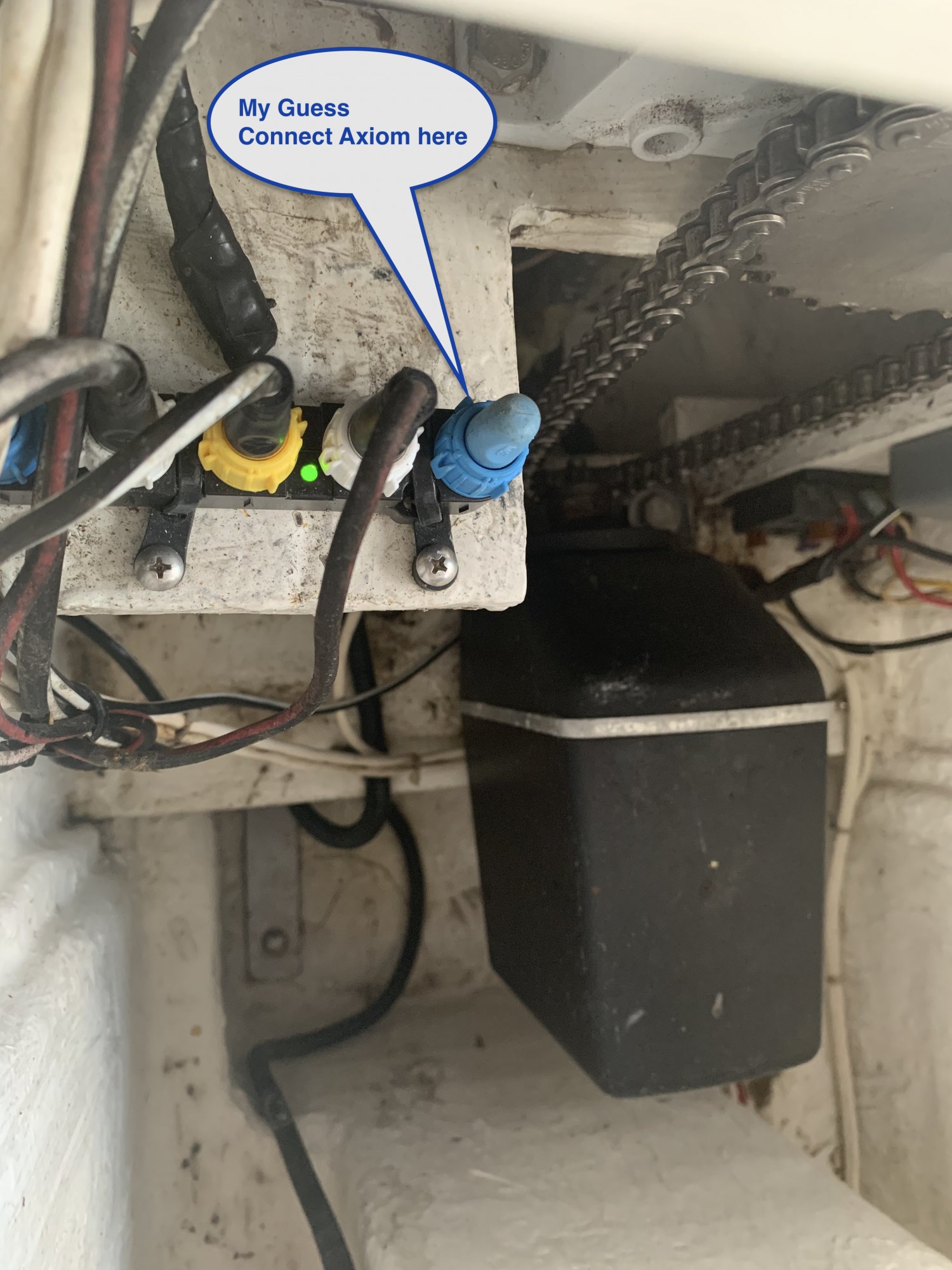
Once connected to the back bone, all types of languages protocols are translated.
Thus SeaTALK.
I understand you are talking about the black Cables by the AP.
Jim...
I still suggest viewing "Raymarine Tech" on their website. A post there will get your answer.
Once connected to the back bone, all types of languages protocols are translated.
Thus SeaTALK.
I understand you are talking about the black Cables by the AP.
Jim...
This helps thanks. I have the same seatalk bridge as you. I don't have the nice shelf you have to mount it on. I can fabricate something like it. My question now is how do you run the black cable? I have not figured out where it goes to reach the arch. Did you have to cut any holes? I see panels in the master ceiling under the pedestal, but there is nothing behind them.
OEM on my 1998 H430 and for the AP only.My question now is how do you run the black cable?
You can continue to bridge them, but my Arch Instruments are in that pictured bridge.
If i recall, the wrapped tape is the fuse and new power to my new MFD.
One switch in the DC Breaker panel, turns all old Arch instruments plus new MFD.
--------
Then if your Arch Instruments showed on the old pedestal display, then just tie in the Axiom and/or with its needed adapter. [that I do not know]I have the same seatalk bridge as you
Jim...
On my '07 H38 the SeaTalk cable for the ST60 instruments on the pod and the ethernet/SeaTalkng cables run down the inside of the pedestal, across the ceiling of the aft cabin behind a couple of panels, to the port side. There they run behind the lower edge of the soft overhead material behind the AC/DC MDP's where a SeaTalk connector block is mounted, and where the two instruments mounted over the companionway hatch also connect, and thence to the nav station where they enter in the forward port corner of the desk, up the LHS steel grab rail leg, and finally to the back of the second chartplotter.
I added an additional SeaTalk connector block (1st was "full) which gave me an additional port to connect to the converter/bridge that JamesG161 shows. That allowed me to connect an NMEA2000 devicenet cable, which powers my Raspberry Pi /OpenCPN/ Plex video player via a PiCAN hat. OpenCPN now gets all the SeaTalk data (still can't pick up the RADAR on SeaTalkng need to fiddle some more). It will eventually replace the chartplotter there.
I added an additional SeaTalk connector block (1st was "full) which gave me an additional port to connect to the converter/bridge that JamesG161 shows. That allowed me to connect an NMEA2000 devicenet cable, which powers my Raspberry Pi /OpenCPN/ Plex video player via a PiCAN hat. OpenCPN now gets all the SeaTalk data (still can't pick up the RADAR on SeaTalkng need to fiddle some more). It will eventually replace the chartplotter there.
You must have Digital Radar now. Thus my conversion to the new Radar, I mentioned above.still can't pick up the RADAR on SeaTalkng
Jim...
Not sure I understand your comment. I have an RD418D 4kW 18" digital radome. It connects via SeaTalkng aka ethernet.You must have Digital Radar now. Thus my conversion to the new Radar, I mentioned above.
Jim...
That should work on SeaTalk already. What brand is your chart plotter? That may be the issue.RD418D 4kW 18" digital radome
Jim...
No, RADAR data is not carried on SeaTalk or SeaTalkhs(NMEA2000). Only SeaTalkng carries RADAR data. Its too high a bandwidth for the other two.That should work on SeaTalk already. What brand is your chart plotter? That may be the issue.
Jim...
I'm not trying to troubleshoot anything here James, I know how it works and what is wrong. I was simply commenting on my implementation for the OP.
Raymarine suggests two methods. One is point to point with a chartplotter and then optionally point to point from that chartplotter to another chartplotter, effectively using the 1st chartplotter as a repeater. This is why the chartplotters all have two SeaTalkhs ports. This is ok for simple 1 or 2 plotter installs with one major issue. If the intermediate chartplotter is not on/fails then RADAR data cannot be sent to the 2nd plotter. In my case the RADAR comes to the plotter at the nav station and thence to the help. So, a failure of the nav station prevents me getting RADAR where I need it most, at the helm. Additionally this plotter-as-a-repeater method prevents sharing the data with other devices such as, in my case, OpenCPN on a Pi.
The second method recommended by Raymarine is to use their expensive SeaTalkng hub. Well SeaTalkng is basically ethernet cat 5 with special plugs. In fact, in the 1st method there's a component (can't remember what RM calls it) that swaps the polarity of a couple of lines, effectively making what is in ethernet terms a "cross over cable". I need to figure out where it is and remove it, make up a new cross over patch cord, or something similar, and then I'll be able to connect my RADAR, both chartplotters, and my Pi to 12v switch and I'm good to go. I may need to prevent one of the chartplotters acting as a DHCP server, unsure of that yet.
fwiw I have 2xRM C90W

