Well a nice day on the lake with 5-6 knots out of the north. Set about a 3.5 mile course on the iPad and set sail. I think the navionics worked great for me but the iPad is just not bright enough for my old eyes. I’ll try a glare guard to see if that helps. Close to 2.5 knot average so was happy with that. All in all good day at lake until wife stepped off as I was reaching for bow cleat. Very cold water but refreshing

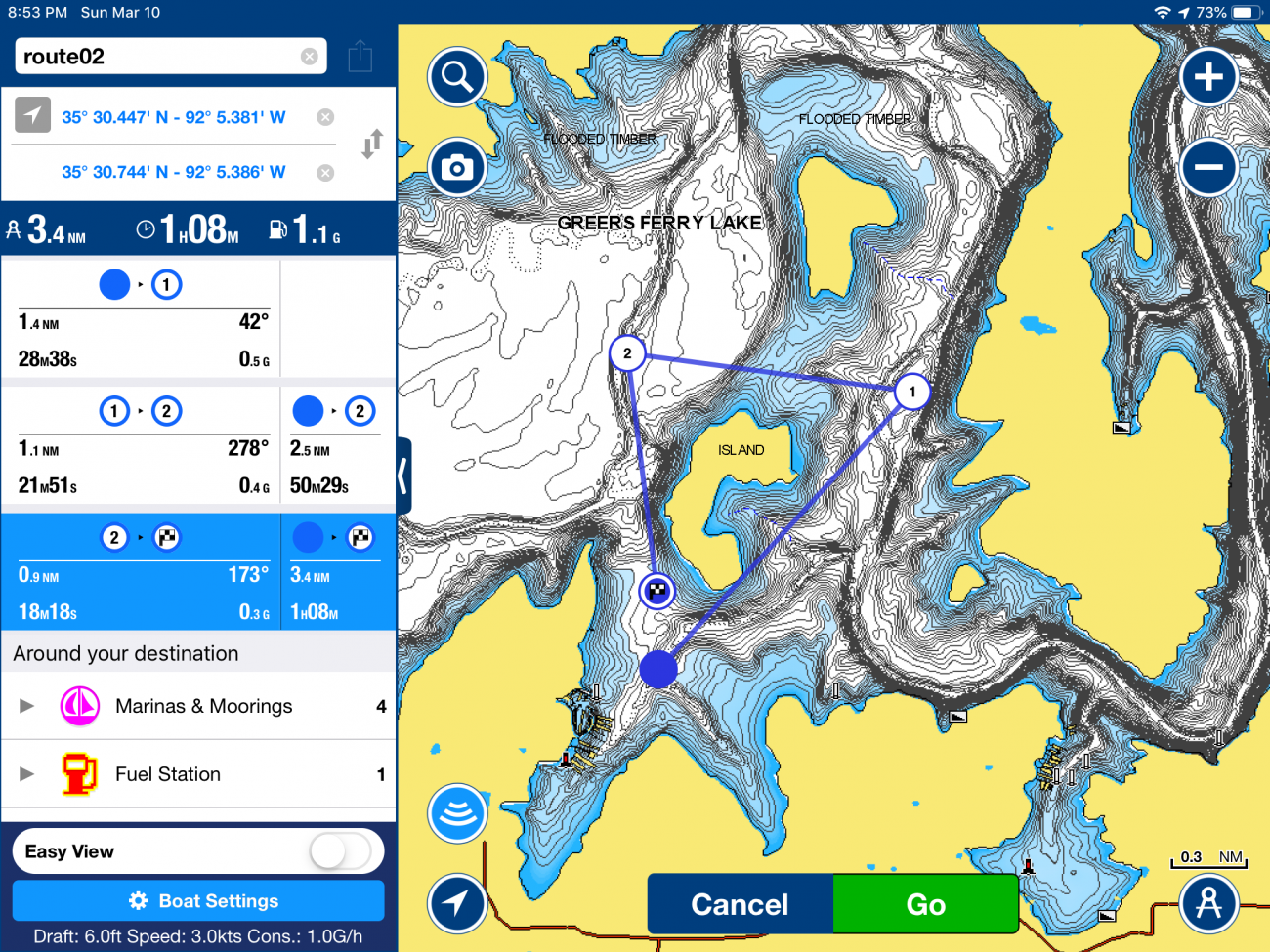
Navigation
- Thread starter Big Rog
- Start date
..... All in all good day at lake until wife stepped off as I was reaching for bow cleat.
My preferences for navigational devices:
$20 App on the phone (Navionics or others, always good to have, difficult to use on the water)
$50 App on the iPad (no real benefit to the phone, same difficulty to use)
$240 Garmin 44cv series (sonar+chartplotter, excellent, you get depth plus nmea/AIS)
$260 Garmin 54cv series (same, as above, larger screen)
$799 Raymarine Axion 7 (full featured chartplotter+radar display)
$999 Garmin/Lowrance/Raymarine - lots of choice
I would no longer consider the Garmin 72/76/78 series good value. Small screen, odd shape, difficult to read. You can also look at eBay where decent devices can be had for less money. One way, to think about the chartplotter as a system is that you can save on other devices that cost money. For example, if you get the Garmin echo sounders above you get a very capable depth sounder that you can mount in hull and avoid the pain of installing a separate depth meter. Similarly, if you attach a nmea compass to the Garmin or the Raymarine, you do not need a compass at all (you can have a great fluxgate compass for $99 which is superior to any analog compass.
SV Pizzazz
$20 App on the phone (Navionics or others, always good to have, difficult to use on the water)
$50 App on the iPad (no real benefit to the phone, same difficulty to use)
$240 Garmin 44cv series (sonar+chartplotter, excellent, you get depth plus nmea/AIS)
$260 Garmin 54cv series (same, as above, larger screen)
$799 Raymarine Axion 7 (full featured chartplotter+radar display)
$999 Garmin/Lowrance/Raymarine - lots of choice
I would no longer consider the Garmin 72/76/78 series good value. Small screen, odd shape, difficult to read. You can also look at eBay where decent devices can be had for less money. One way, to think about the chartplotter as a system is that you can save on other devices that cost money. For example, if you get the Garmin echo sounders above you get a very capable depth sounder that you can mount in hull and avoid the pain of installing a separate depth meter. Similarly, if you attach a nmea compass to the Garmin or the Raymarine, you do not need a compass at all (you can have a great fluxgate compass for $99 which is superior to any analog compass.
SV Pizzazz
I’m the one fell in. She had to stretch but made it to dock. If you think im sharing a pic of me in harem pants and some sort of frilly blouse you’ll just have to use your imagination. It wasn’t pretty. I left my change of clothes at the house. Won’t happen again!!!
Pizzazz I tend to agree after this outing. Probably the Garmin 54cv. Cheers
Pizzazz I tend to agree after this outing. Probably the Garmin 54cv. Cheers
Why do you think Navionics is difficult to use? I’ve got that and also used Garmin CPs, and the Navionics is much easier imho. Navionics has some nifty features such as dynamic depth display (adjusts in real time for tides), auto-route (really awesome feature), auto chart update, and sonar chart overlay (that gives more accurate and up to date depth details than government charts).My preferences for navigational devices:
$20 App on the phone (Navionics or others, always good to have, difficult to use on the water)
$50 App on the iPad (no real benefit to the phone, same difficulty to use)
$240 Garmin 44cv series (sonar+chartplotter, excellent, you get depth plus nmea/AIS)
$260 Garmin 54cv series (same, as above, larger screen)
$799 Raymarine Axion 7 (full featured chartplotter+radar display)
$999 Garmin/Lowrance/Raymarine - lots of choice
I would no longer consider the Garmin 72/76/78 series good value. Small screen, odd shape, difficult to read. You can also look at eBay where decent devices can be had for less money. One way, to think about the chartplotter as a system is that you can save on other devices that cost money. For example, if you get the Garmin echo sounders above you get a very capable depth sounder that you can mount in hull and avoid the pain of installing a separate depth meter. Similarly, if you attach a nmea compass to the Garmin or the Raymarine, you do not need a compass at all (you can have a great fluxgate compass for $99 which is superior to any analog compass.
SV Pizzazz
Navionics is very easy to use but the iPad is hard to see in direct sun or even when under the Bimini. I like navionics and I think someone here said Garmin has bought them. G3 charts I think will be navionics. You have apparently used it quite a bit. I think better visibility is my only issue. That’s the device not the program.
Can't dispute that. Some LCD displays are also polarized, making them go dark if turned 90-degrees when you wear polarized glasses (polarized sunglasses a must, IMHO, on the water). A lens shade would help, but may hinder your handling of the iPad. I use Navionics on the phone and iPad, and I don't think the smaller phone screen makes much difference.Navionics is very easy to use but the iPad is hard to see in direct sun or even when under the Bimini. I like navionics and I think someone here said Garmin has bought them. G3 charts I think will be navionics. You have apparently used it quite a bit. I think better visibility is my only issue. That’s the device not the program.
Screen brightness certainly varies. I have an old Galaxy Tab 3 that is fine in direct sunlight, but my Galaxy Note 2 phone, of similar vintage, was unusable in direct sunlight. My new Note 8 is fine even when wearing sunglasses.
Garmin bought both Navionics and Active Captain, so the Navionics app now has both Active Captain data and their own crowdsourcing.
Garmin bought both Navionics and Active Captain, so the Navionics app now has both Active Captain data and their own crowdsourcing.
The admiral was just picking a good time to remind you to always have one hand for you and one hand for the boat 
I've tried a few tablets based on recommendations and my conclusion is that one mans "readable in direct sunlight" is another mans "worthless in the shade".. For what it's worth, I'm using an old Nexus 7 that I bought specifically for navigation based on reviews ($100 refurb on Amazon). It's OK but definitely needs to be in the shade for my taste.
I've tried a few tablets based on recommendations and my conclusion is that one mans "readable in direct sunlight" is another mans "worthless in the shade".. For what it's worth, I'm using an old Nexus 7 that I bought specifically for navigation based on reviews ($100 refurb on Amazon). It's OK but definitely needs to be in the shade for my taste.
Agreed. The admiral made his point quite well. Still good day for all. I thought the grandson was going to hurt himself laughing. He’s 9.
I think I’m going to play with the iPad a bit more. I’ve found a visor on Amazon I might try. I do like the size and navionics.
I think I’m going to play with the iPad a bit more. I’ve found a visor on Amazon I might try. I do like the size and navionics.
I 3D Printed a mount for mine that keeps it just inside the companion way. It's in the shade most of the time. Thinking about moving so that it's hanging from the bimini. More shade and closer to my head...


You could totally sell those...I 3D Printed a mount for mine that keeps it just inside the companion way. It's in the shade most of the time. Thinking about moving so that it's hanging from the bimini. More shade and closer to my head...


This looks like the right thread to ask a newbie question: I have Navionics on my boat's chart plotter and understand it works off it's own GPS. I just downloaded the Navionics App onto my Samsung Android smart phone. If I cannot pick up a cell tower, I would assume the smart phone app is not going to work....is that correct since I would assume it has no separate GPS?
On apple devices (iPad/iPhone) it uses the gps in the phone. Note the iPad must be a WiFi/cellular version to have a gps.
A quick way to check may be to go into your phone settings and see if it had an option to turn tracking on or off. That would imply it has GPS.So I need to discover if my Samsung has a stand alone gps?
